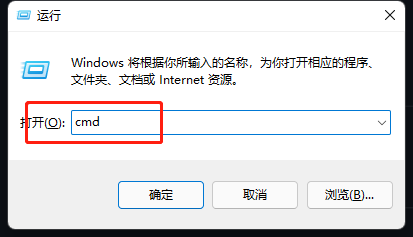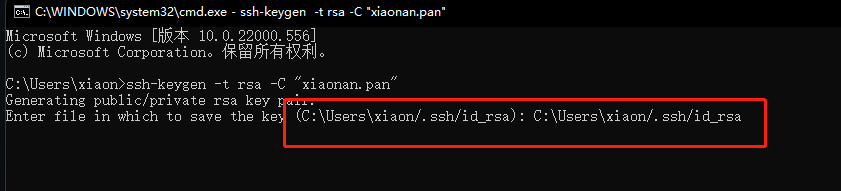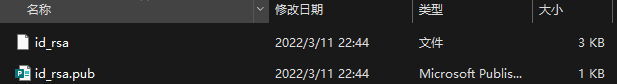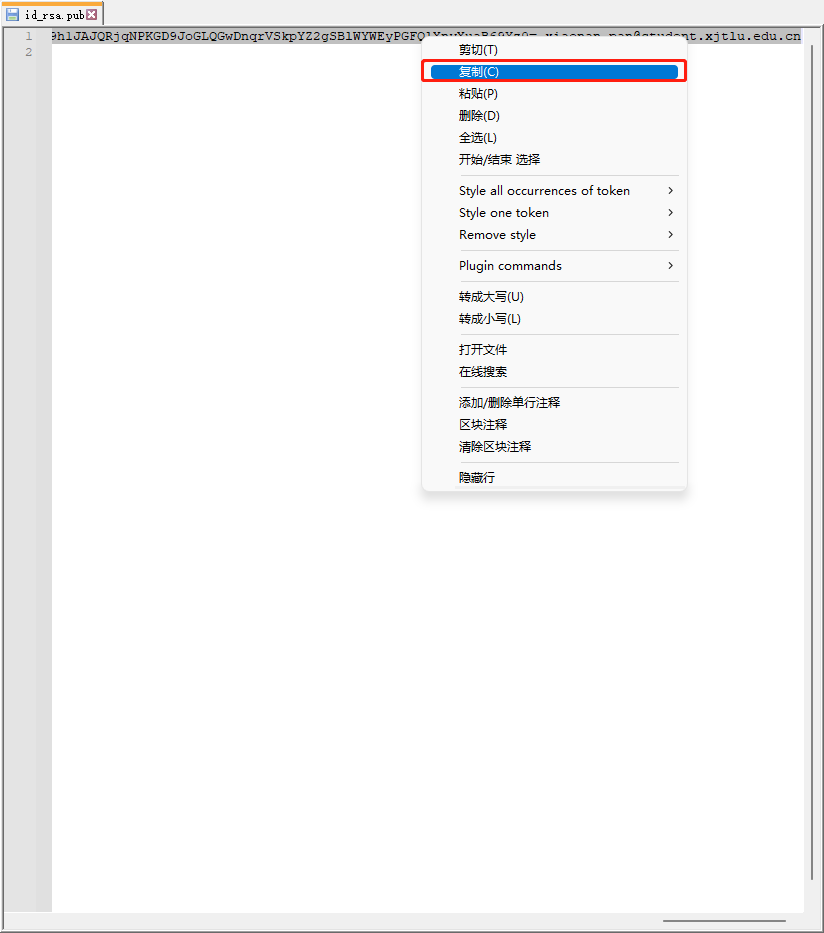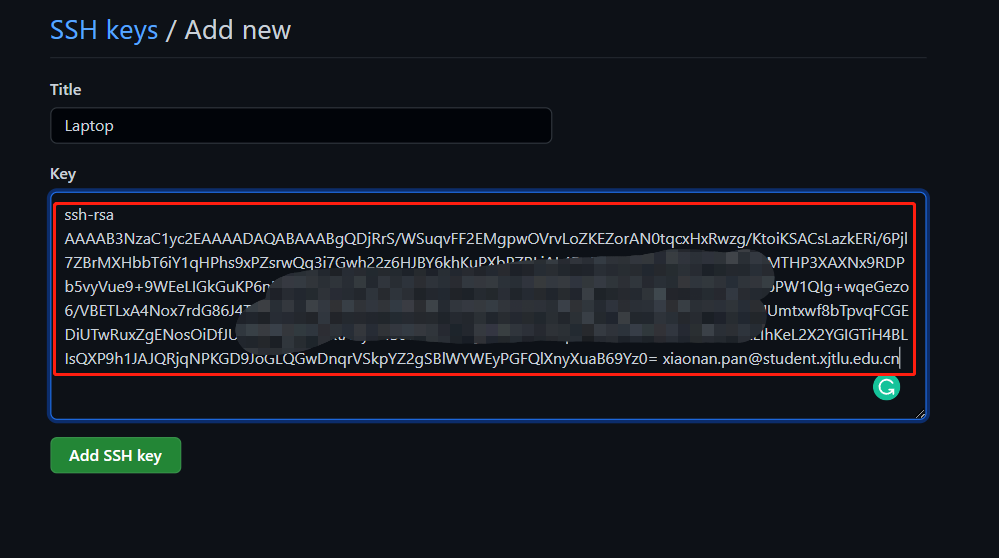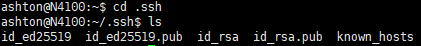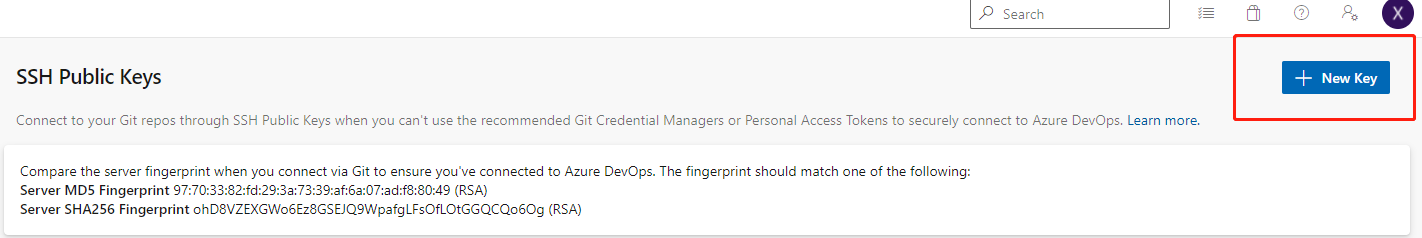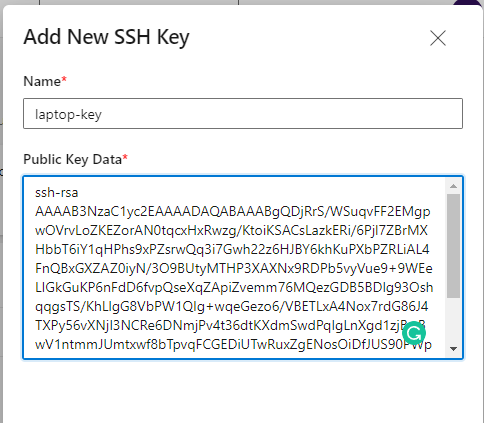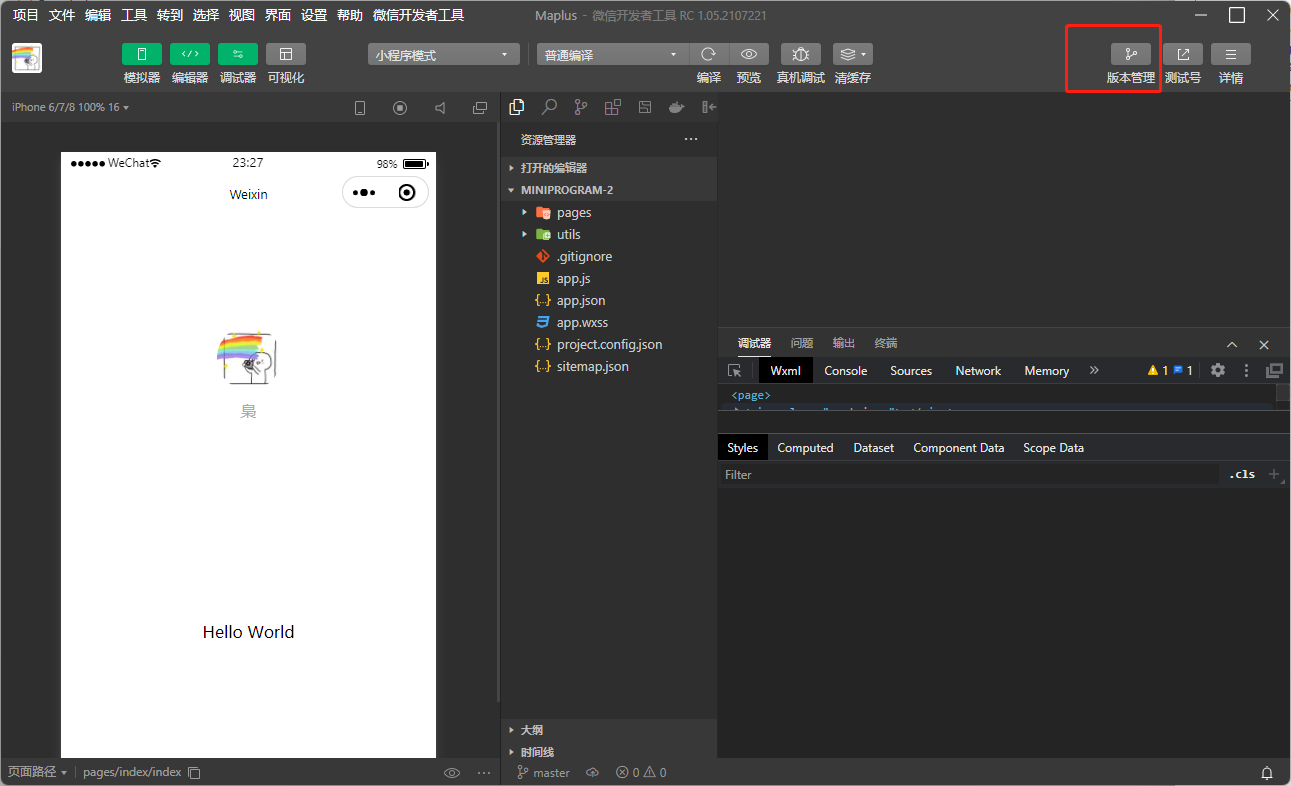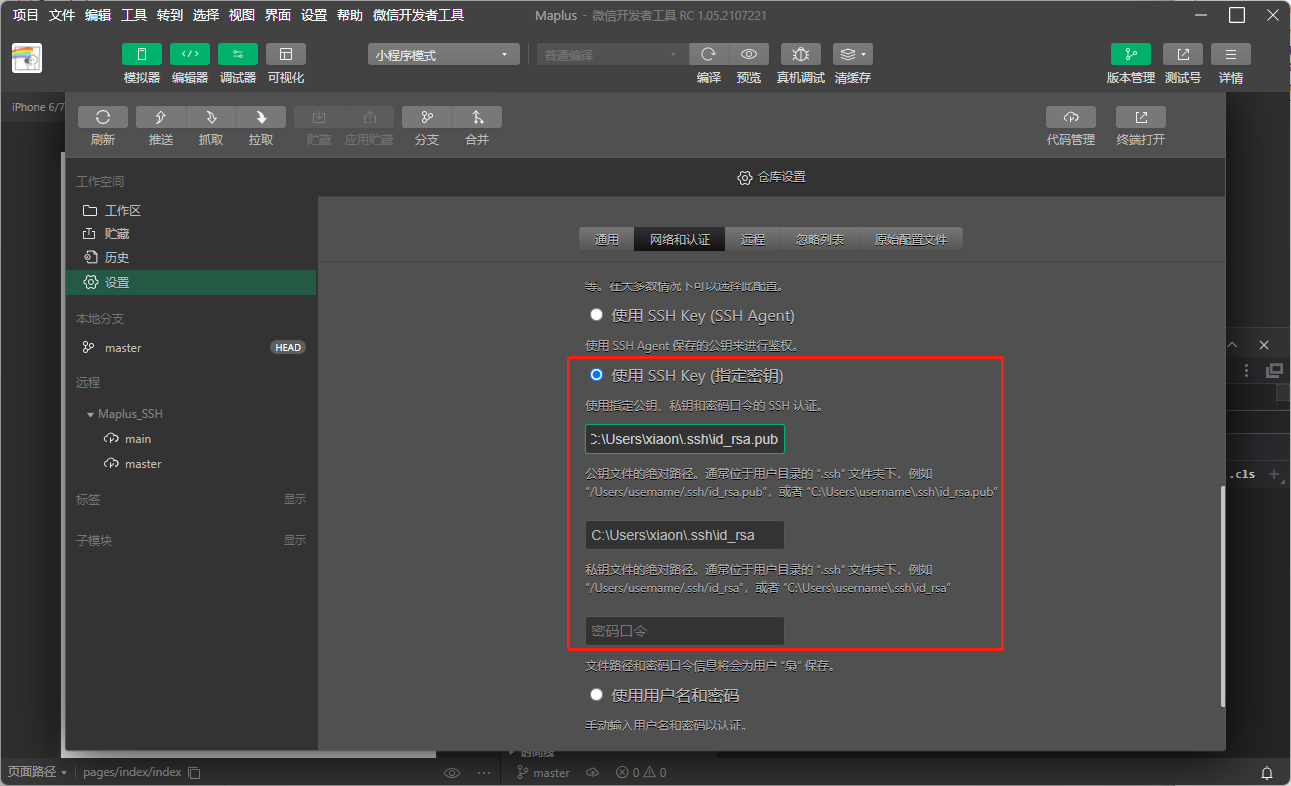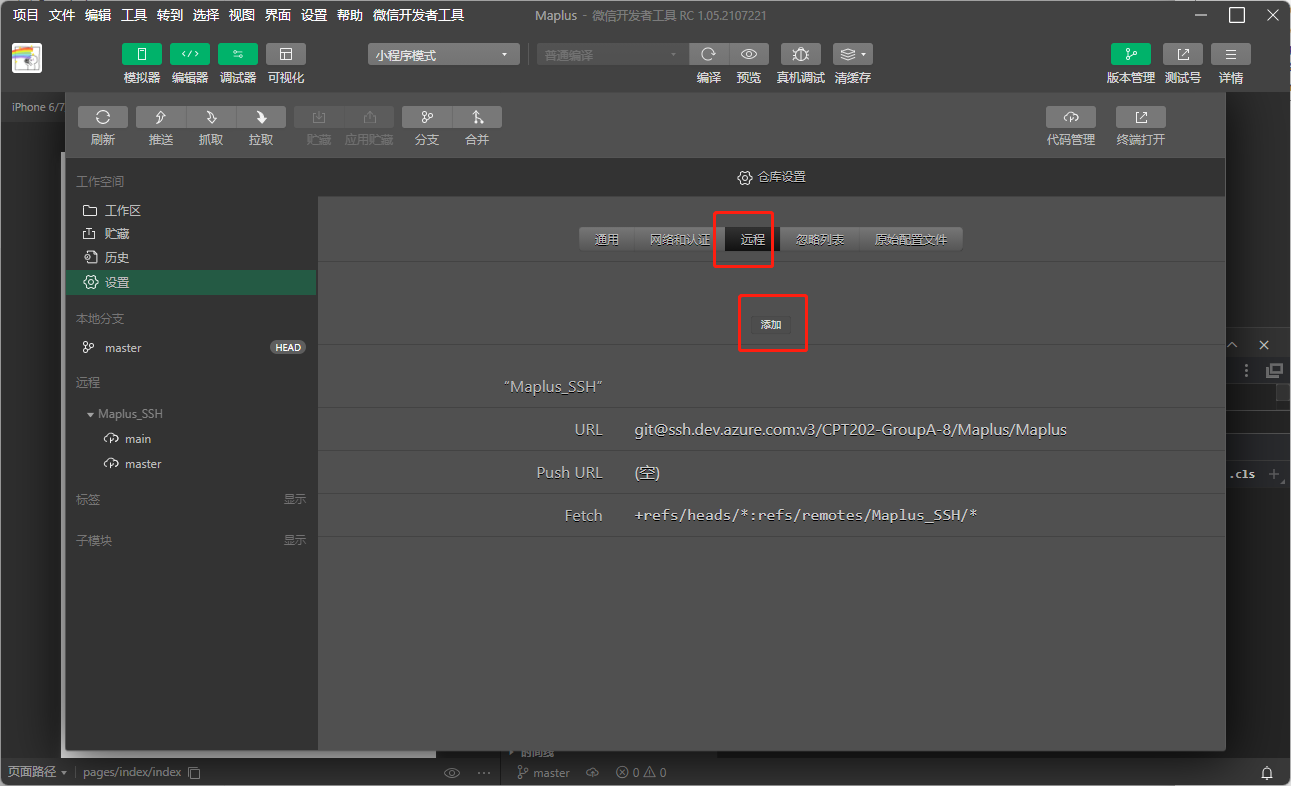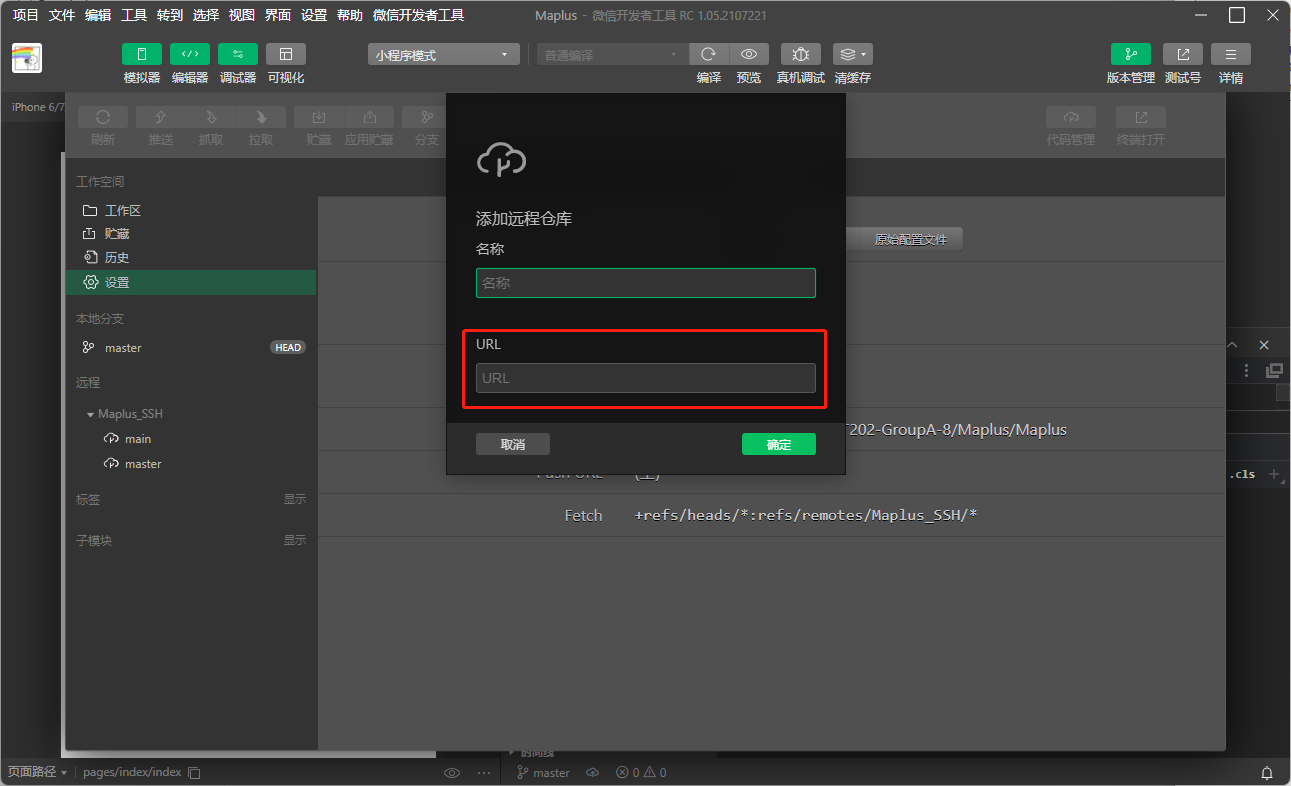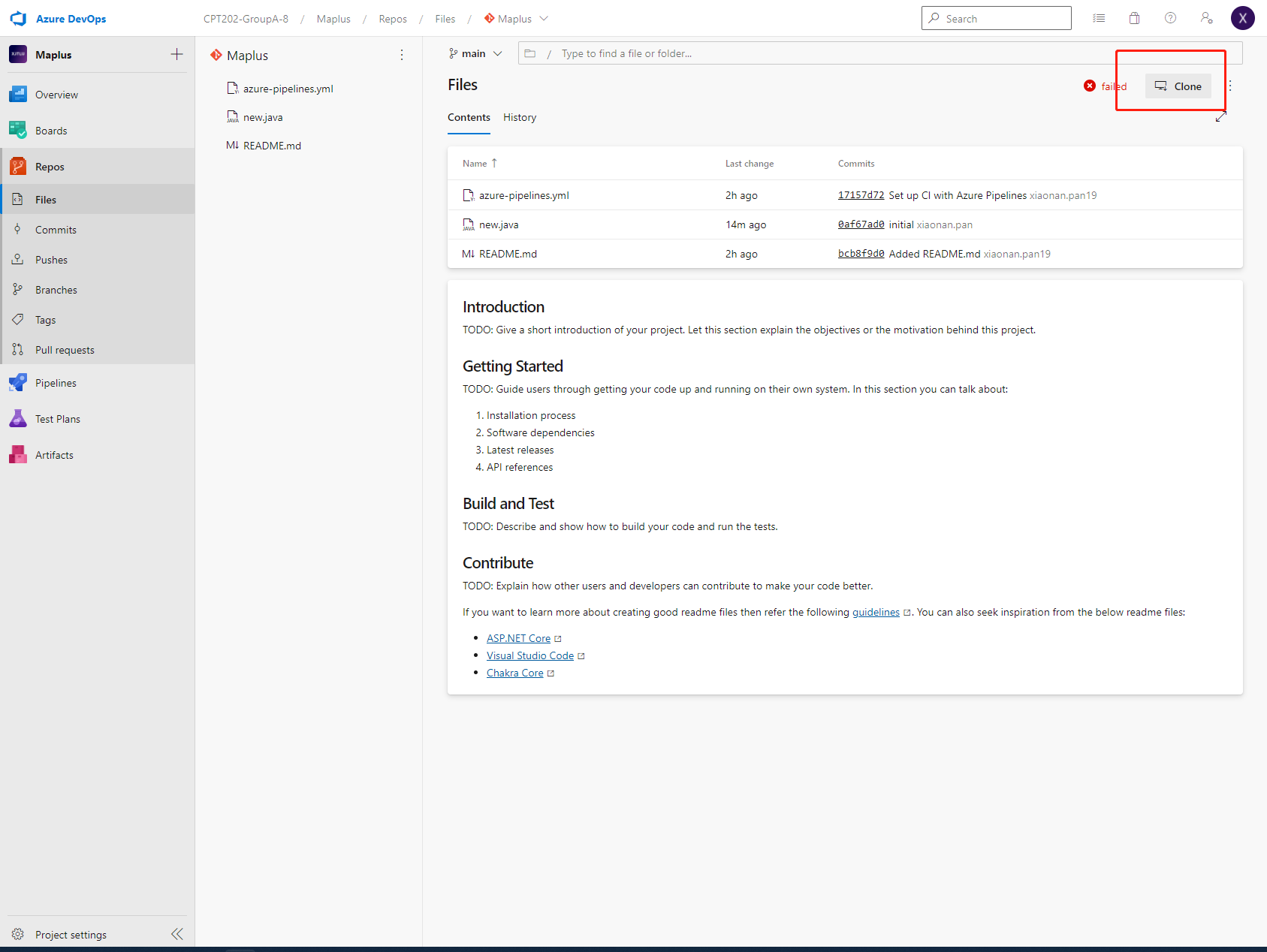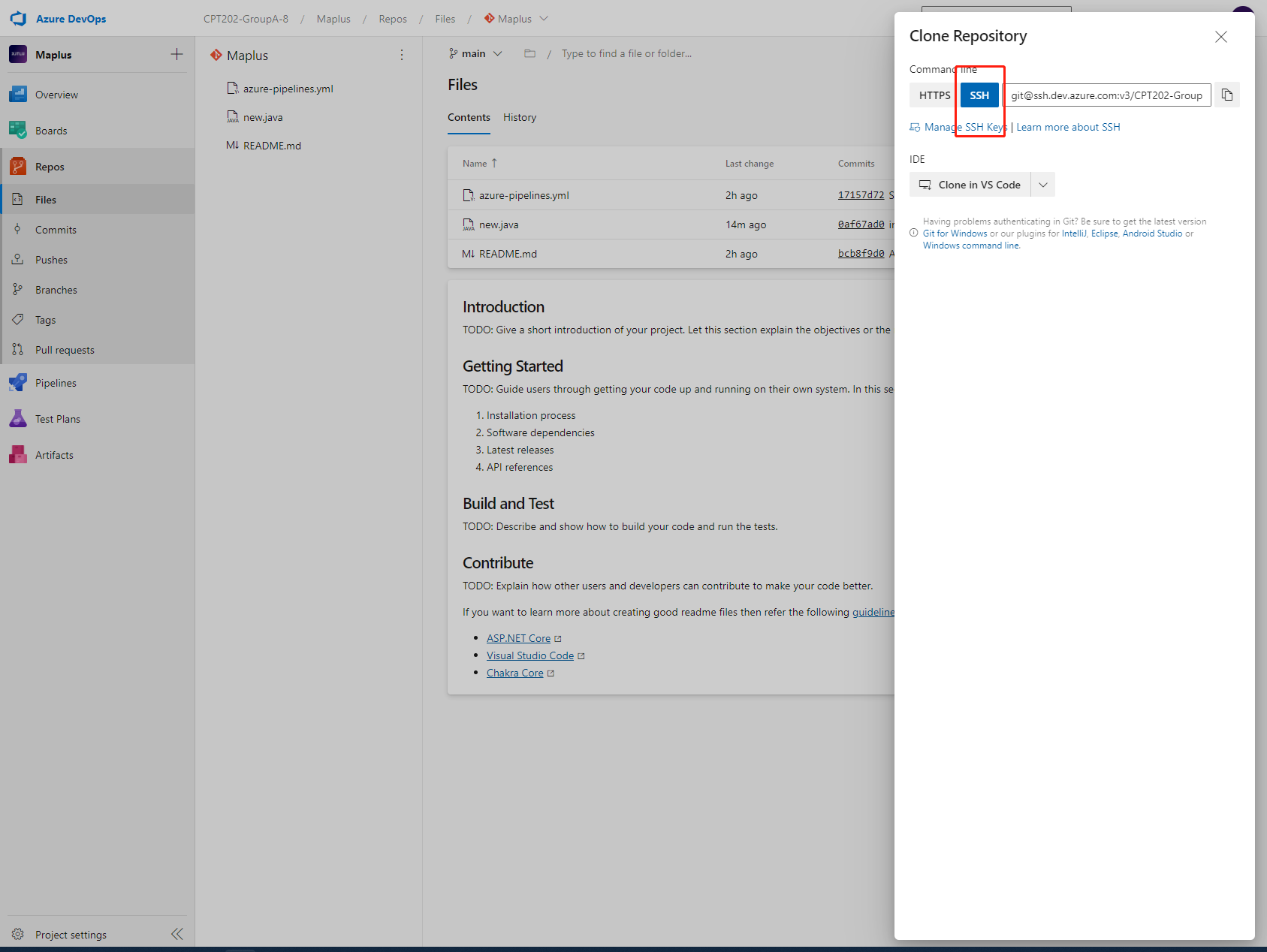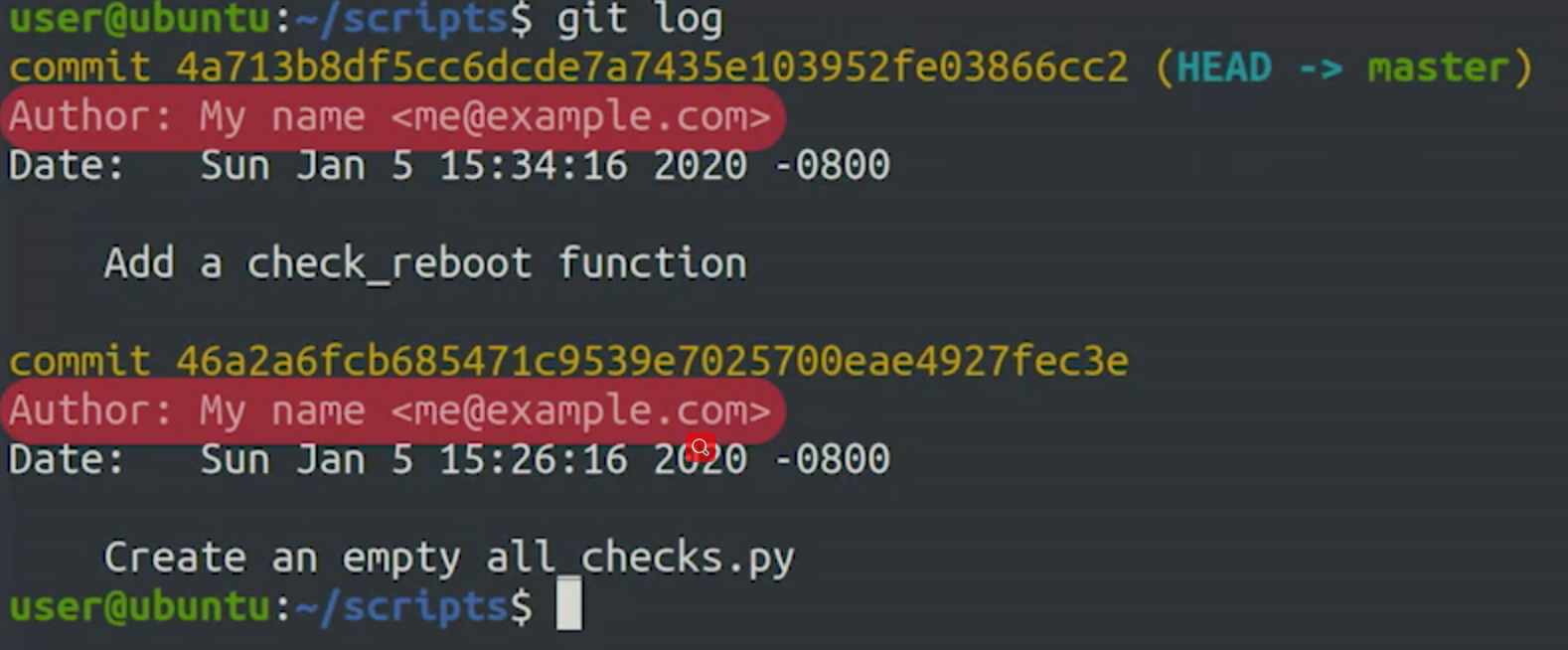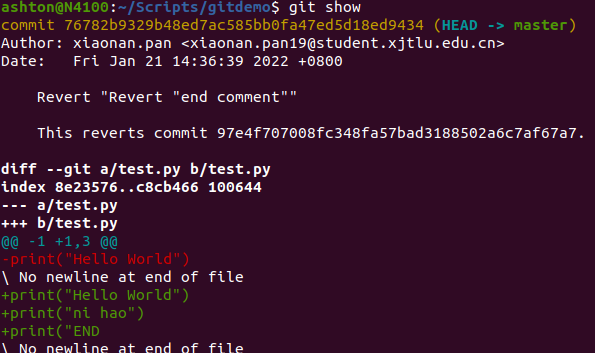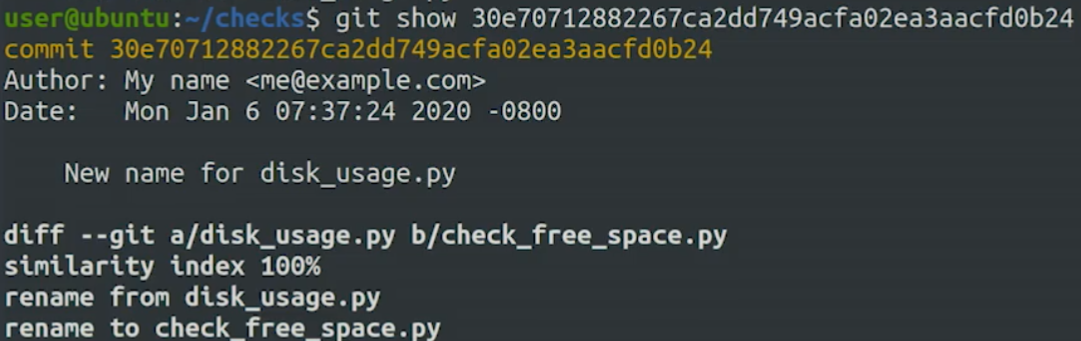Configure Git to use a proxy
为git配置socks5代理
git config --global https.proxy 'socks5://127.0.0.1:7890'
为git配置http代理
git config --global http.proxy http://@127.0.0.1:7890
展示已配置的代理:
git config --global --get-regexp http.*
参考教程
https://gist.github.com/evantoli/f8c23a37eb3558ab8765
In Brief
You may need to configure a proxy server if you’re having trouble cloning or fetching from a remote repository or getting an error like unable to access '...' Couldn't resolve host '...'.
Consider something like:
git config --global http.proxy http://proxyUsername:proxyPassword@proxy.server.com:port
Or for a specific domain, something like:
git config --global http.https://domain.com.proxy http://proxyUsername:proxyPassword@proxy.server.com:port
git config --global http.https://domain.com.sslVerify false
Setting http.<url>.sslVerify to false may help you quickly get going if your workplace employs man-in-the-middle HTTPS proxying. Longer term, you could get the root CA that they are applying to the certificate chain and specify it with either http.sslCAInfo or http.sslCAPath.
See also the git-config documentation, especially the following sections if you’re having HTTPS/SSL issues
http.sslVerifyhttp.sslCAInfohttp.sslCAPathhttp.sslCerthttp.sslKeyhttp.sslCertPasswordProtected
In Detail
Configure the proxy
You can configure these globally in your user ~/.gitconfig file using the --global switch, or local to a repository in its .git/config file.
Setting a global proxy
Configure a global proxy if all access to all repos require this proxy
git config --global http.proxy http://proxyUsername:proxyPassword@proxy.server.com:port
URL specific proxy
If you wish to specify that a proxy should be used for just some URLs that specify the URL as a git config subsection using http.<url>.key notation:
git config --global http.https://domain.com.proxy http://proxyUsername:proxyPassword@proxy.server.com:port
Which will result in the following in the ~/.gitconfig file:
[http]
[http "https://domain.com"]
proxy = http://proxyUsername:proxyPassword@proxy.server.com:port
Handle subsequent SSL protocol errors
If you’re still having trouble cloning or fetching and are now getting an unable to access 'https://...': Unknown SSL protocol error in connection to ...:443 then you may decide to switch off SSL verification for the single operation by using the -c http.sslVerify=false option
git -c http.sslVerify=false clone https://domain.com/path/to/git
Once cloned, you may decide set this for just this cloned repository’s .git/config by doing. Notice the absence of the --global
git config http.sslVerify false
If you choose to make it global then limit it to a URL using the http.<url>.sslVerify notation:
git config --global http.https://domain.com.sslVerify false
Which will result in the following in the ~/.gitconfig file:
[http]
[http "https://domain.com"]
proxy = http://proxyUsername:proxyPassword@proxy.server.com:port
sslVerify = false
Show current configuration
To show the current configuration of all http sections
git config --global --get-regexp http.*
If you are in a locally cloned repository folder then you drop the --global and see all current config:
git config --get-regexp http.*
Unset a proxy or SSL verification
Use the --unset flag to remove configuration being specific about the property – for example whether it was http.proxy or http.<url>.proxy. Consider using any of the following:
git config --global --unset http.proxy
git config --global --unset http.https://domain.com.proxy
git config --global --unset http.sslVerify
git config --global --unset http.https://domain.com.sslVerify